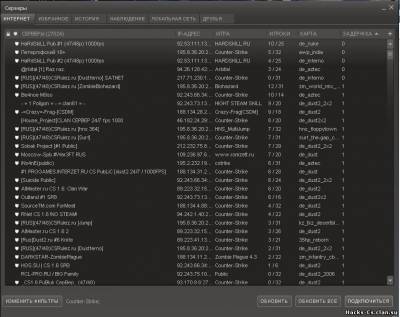This patch allows you to find the actual server to play counter-strike in-game. Thanks to quality optimization search lasts a few seconds, and when it expires you can choose the most suitable server from a huge list of active.
Informative the search box allows you not connecting to the server to obtain data on the current map, number of players online and cs needed for the game. The patch is easy to install and works without problems. For more information about setting explained below.
Installation:
0) the new version provides automatic installation - just run
master_32.exe - for win x86
master_64.exe - for win x64
1) For manual installation. A file called MasterServers.vdf (located in the appropriate subfolder of the archive manual.zip) should be unzipped into [the path to the folder with CS] \ platform config.
For clarity: E:\Counter-Strike 1.6\platform\config\MasterServers.vdf
2) then click the right mouse button on the file dialog box, select Properties and in the tab "Attributes", check the box next to "read Only".